Guest Mode
What is the Guest mode
The Guest mode is a way to share graphs with people who do not have an account on Linkurious Enterprise.
Key characteristics:
- "Public link"-sharing: the Guest mode is very similar to the option found in Google Documents and many other applications. You get a URL that you can share to people that don't have an account on Linkurious Enterprise.
- Read-only: the people you share a visualization with won't be able to modify the data in the database, and your visualizations will remain unchanged whatever they do in the Guest mode workspace
- Simplified interface.
The Guest mode is available once an Administrator has enabled it.
Standard user interface:
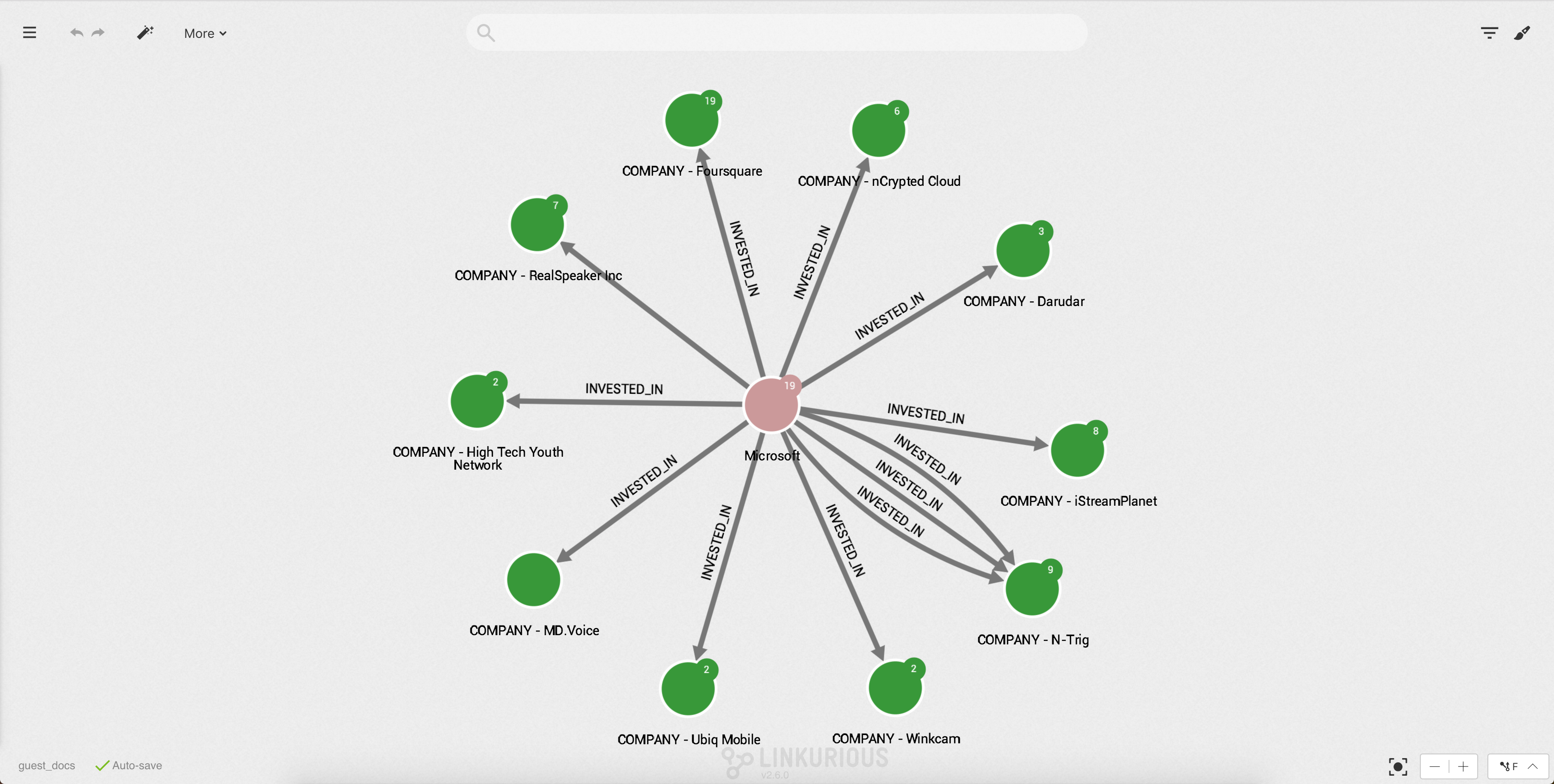
Guest mode user interface:
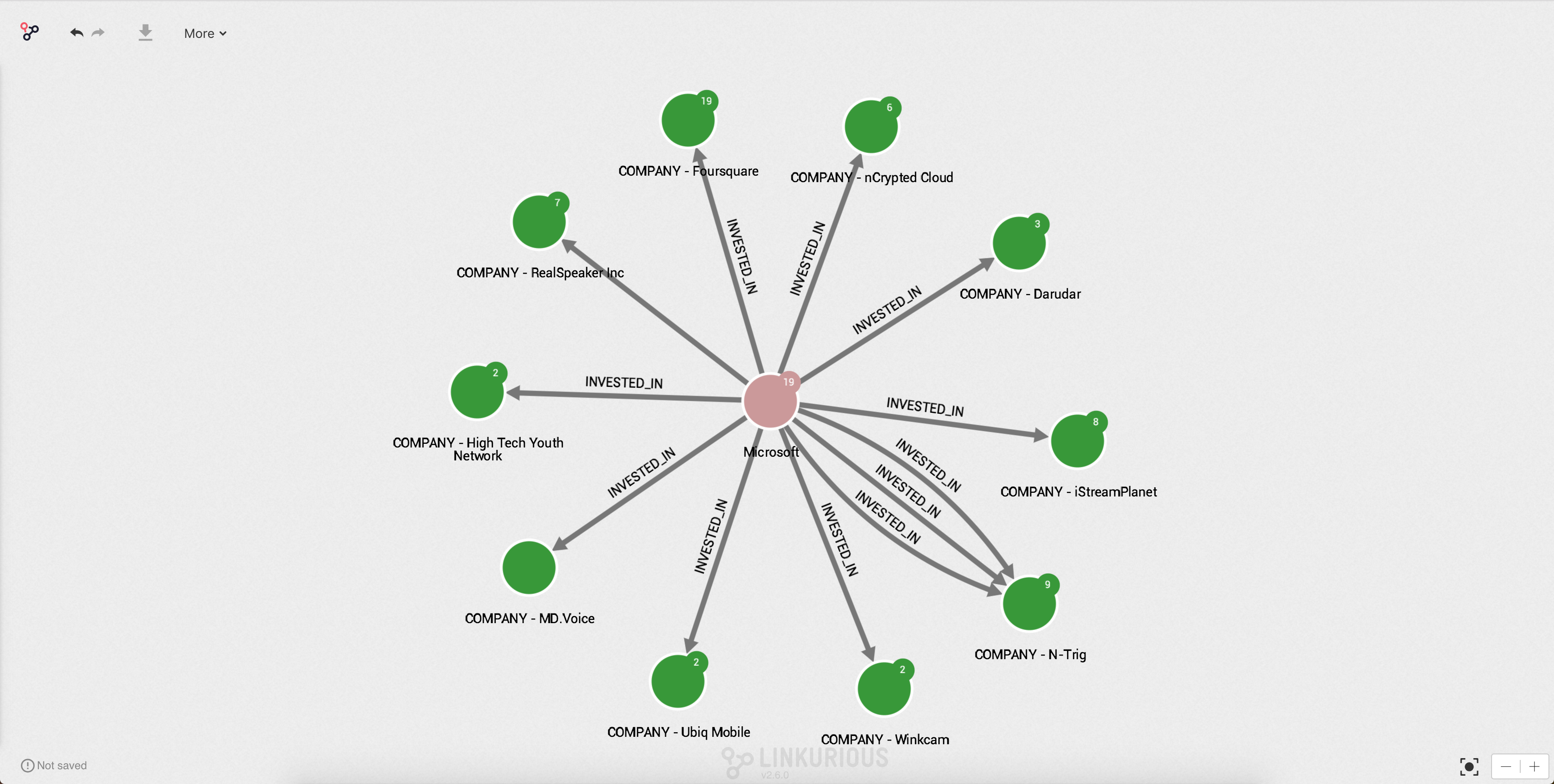
Share a visualization
There are 2 options to share a visualization with the Guest mode:
- From the dashboard, right-click on a visualization and click Share
- From the workspace of that visualization, go to Menu > Share
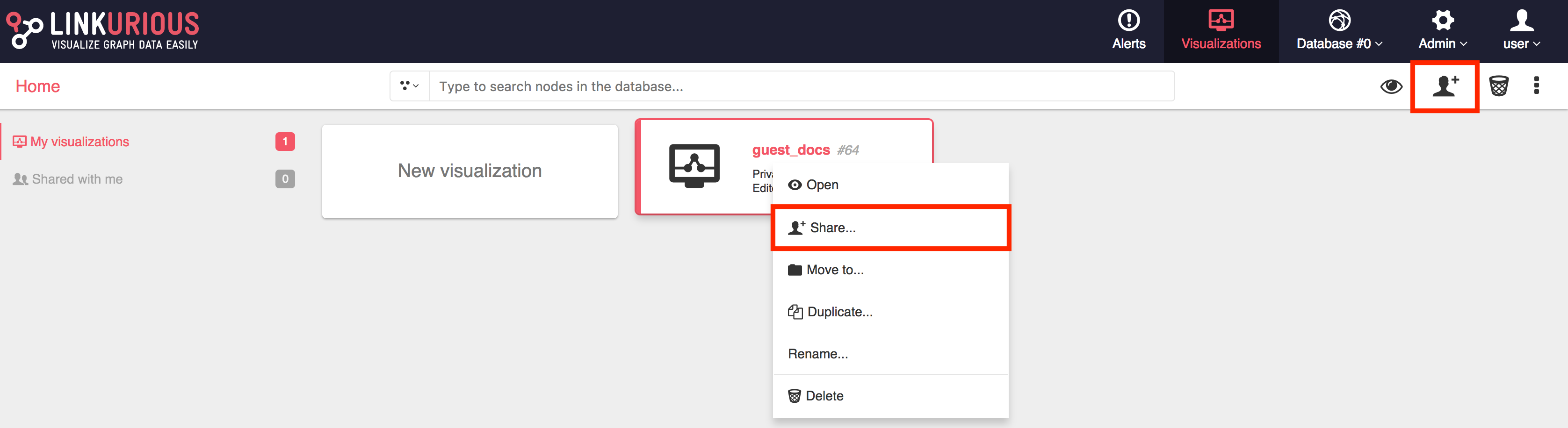
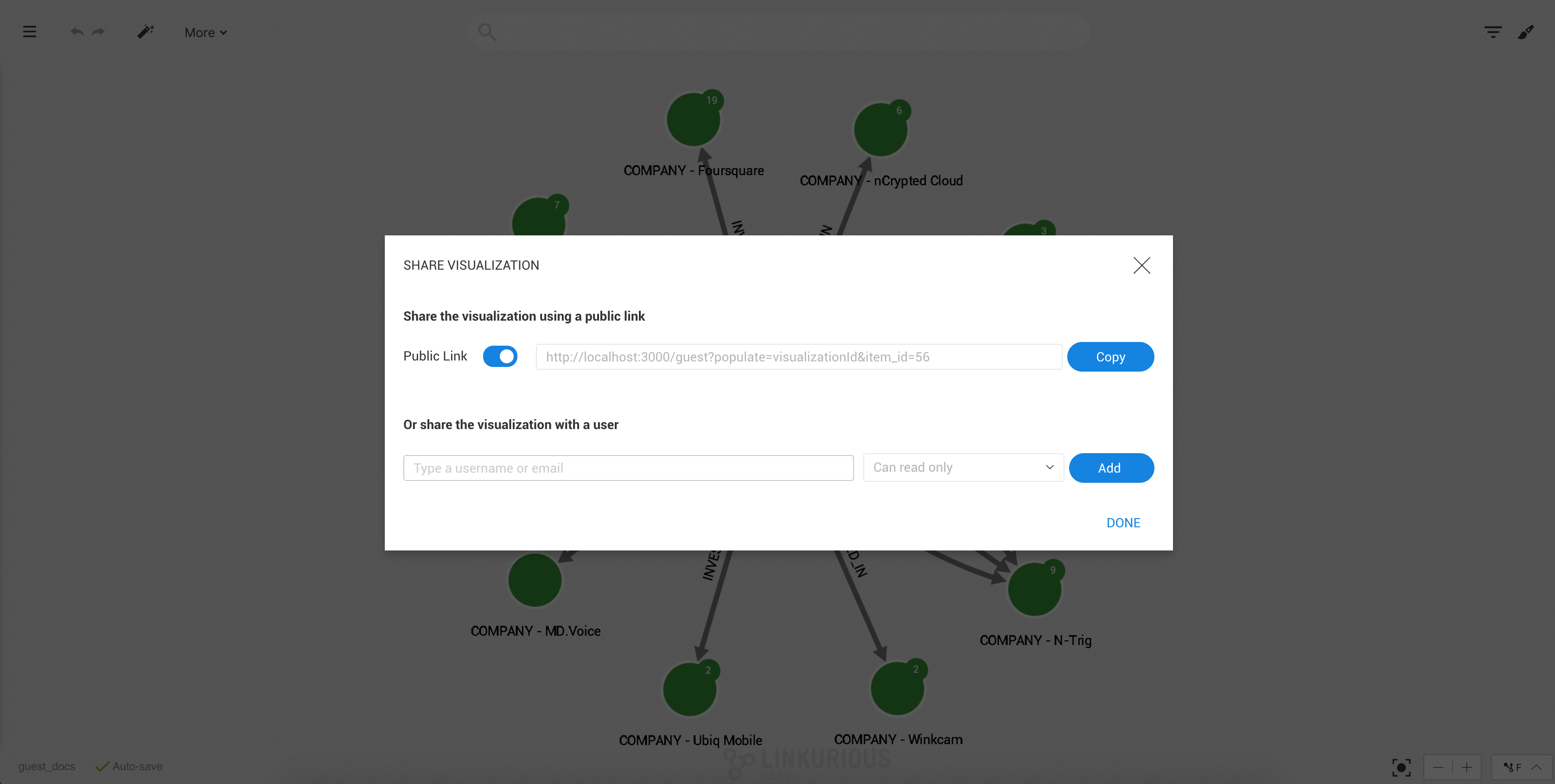
- Enable Public link sharing for that visualization by clicking on the Public link toggle button.
- Copy the URL.
- Send the URL to whoever you want to share this visualization with.
- Clicking on the URL the person you sent it to will access a simplified workspace initialized with your visualization.
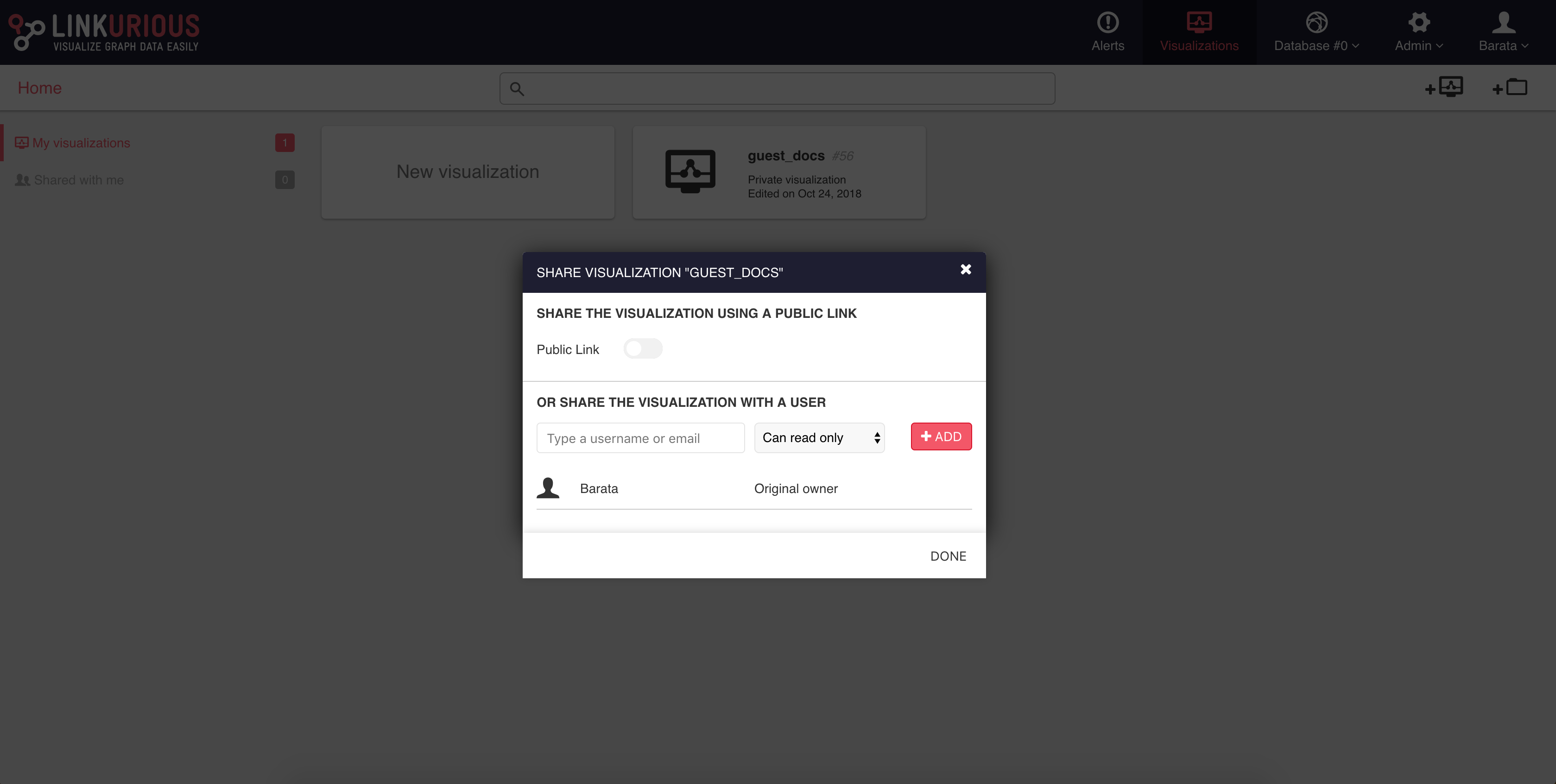
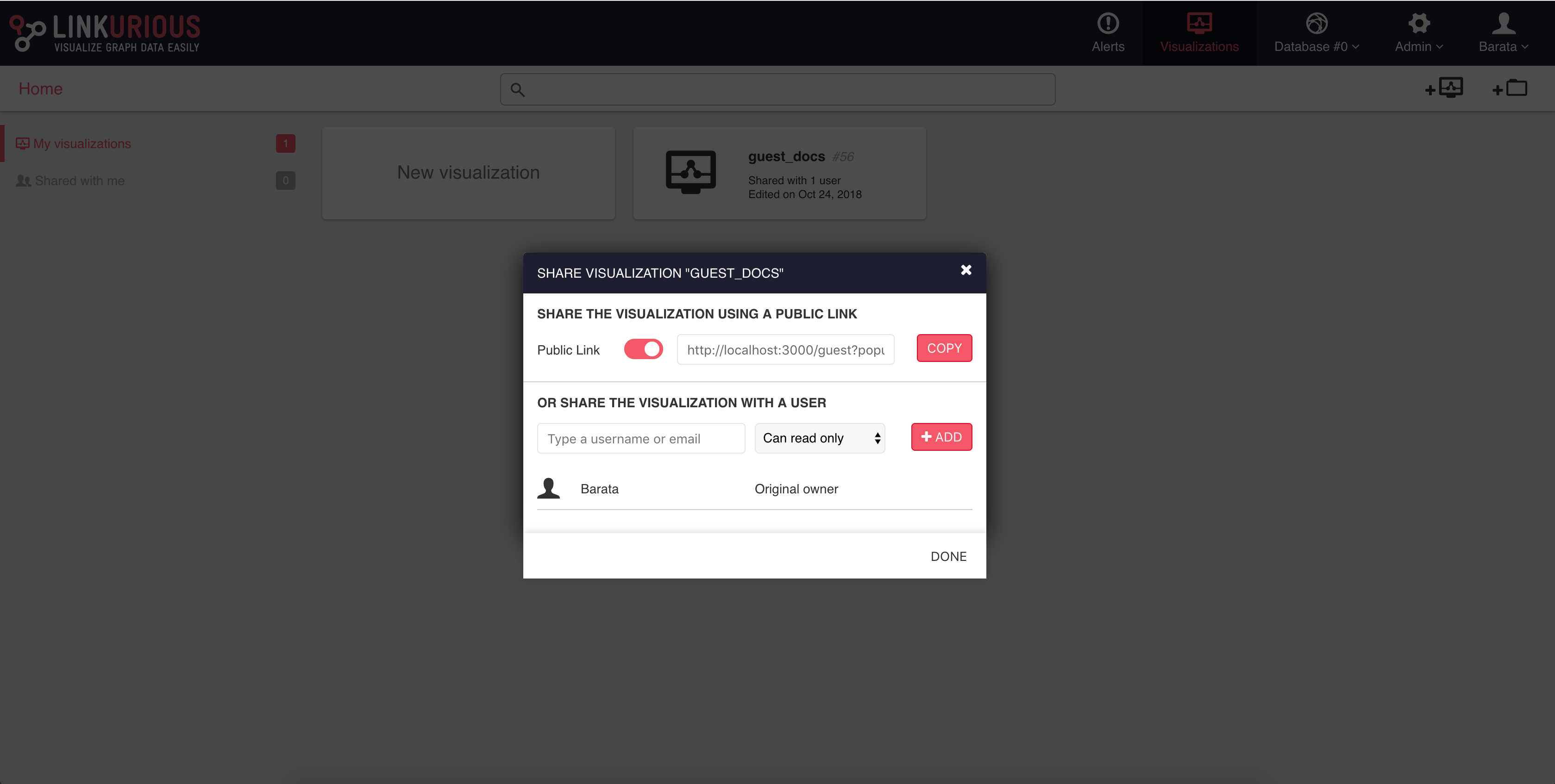
Security warning
- People that you share a visualization with can explore the data beyond the nodes and edges that are in your visualization.
- To get a better idea of what they are going to see:
- Open another browser (for example open Firefox if you are currently using Chrome)
- Make sure you are not logged in to Linkurious Enterprise in that browser. Log off is necessary.
- Paste the URL
- If you feel there might be a security concern, please contact your Administrator.
Users and Licensing
Users accessing visualizations through Guest Mode are considered regular users under the Linkurious Enterprise License. A valid license for these users is required to enable the use of Guest Mode.