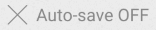Manipulating the graph: Auto-save
Auto-save status
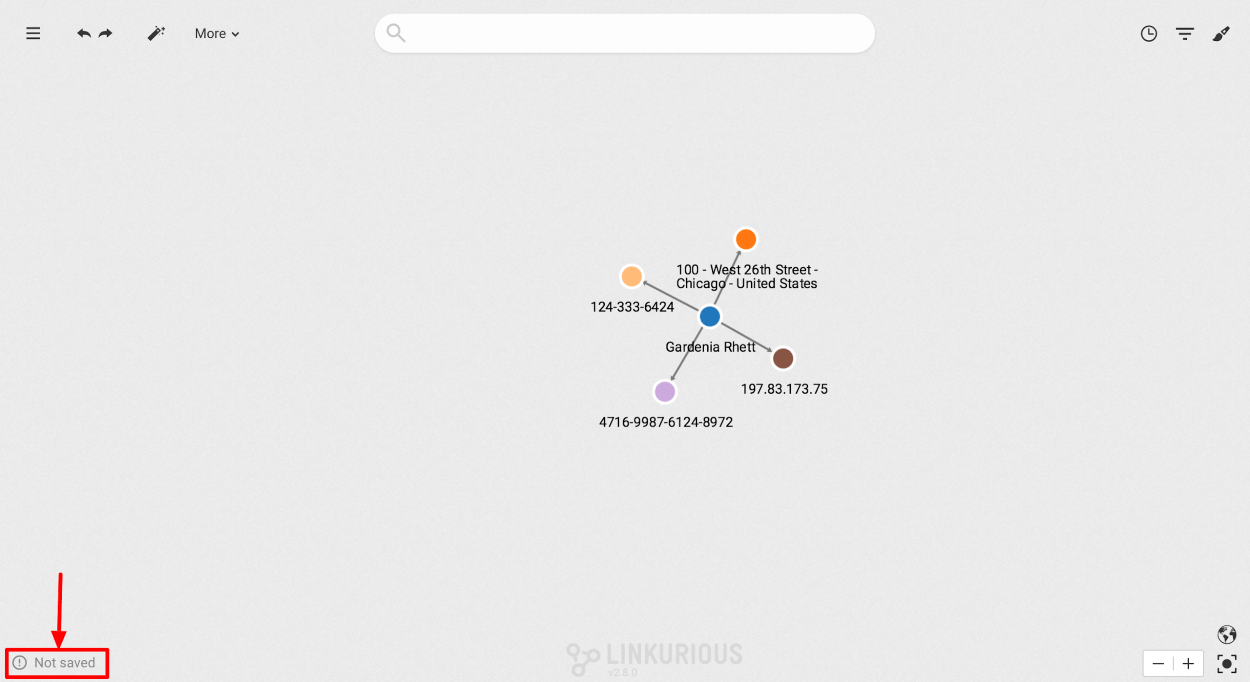
The auto-save status is displayed in the bottom left corner of the workspace. There are 3 possible statuses:
Save a visualization
New visualizations are not automatically saved. In order to save a visualization, click on the Menu and then "Save...". Once saved, the Auto-save is switched on.
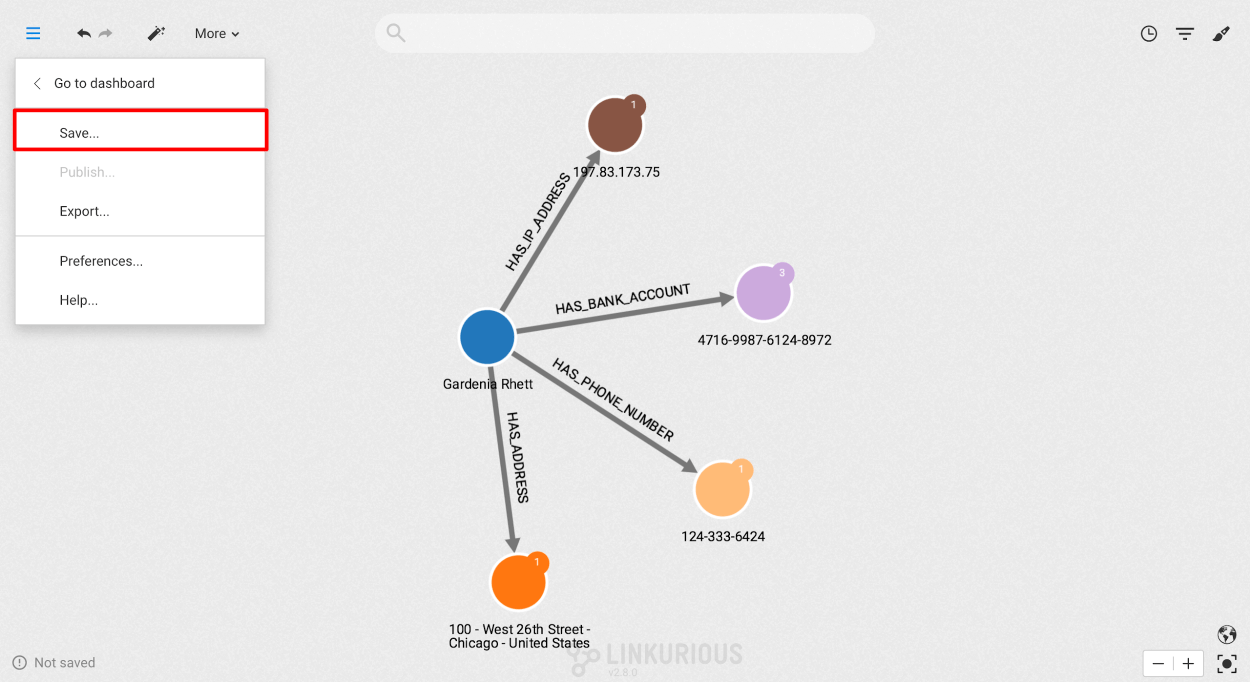
Switch auto-save off
At the bottom left of the screen click on "Auto-save ON":
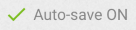
Switch auto-save off in the confirmation popup (see below). Auto-save is now switched off: modifications are not saved.
Warning
If you close the visualization and open it again, Auto-save will be ON again.
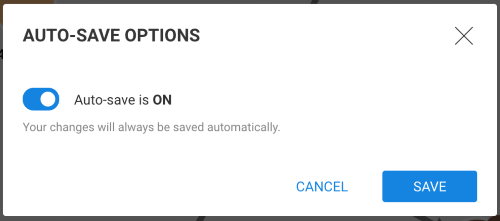
Save as a new visualization
You can duplicate a visualization by clicking "Save as..." in the main menu. The new visualization is open in the current window, and Auto-save is enabled.
Warning
If Auto-save is OFF in the original visualization, any unsaved changes will be lost