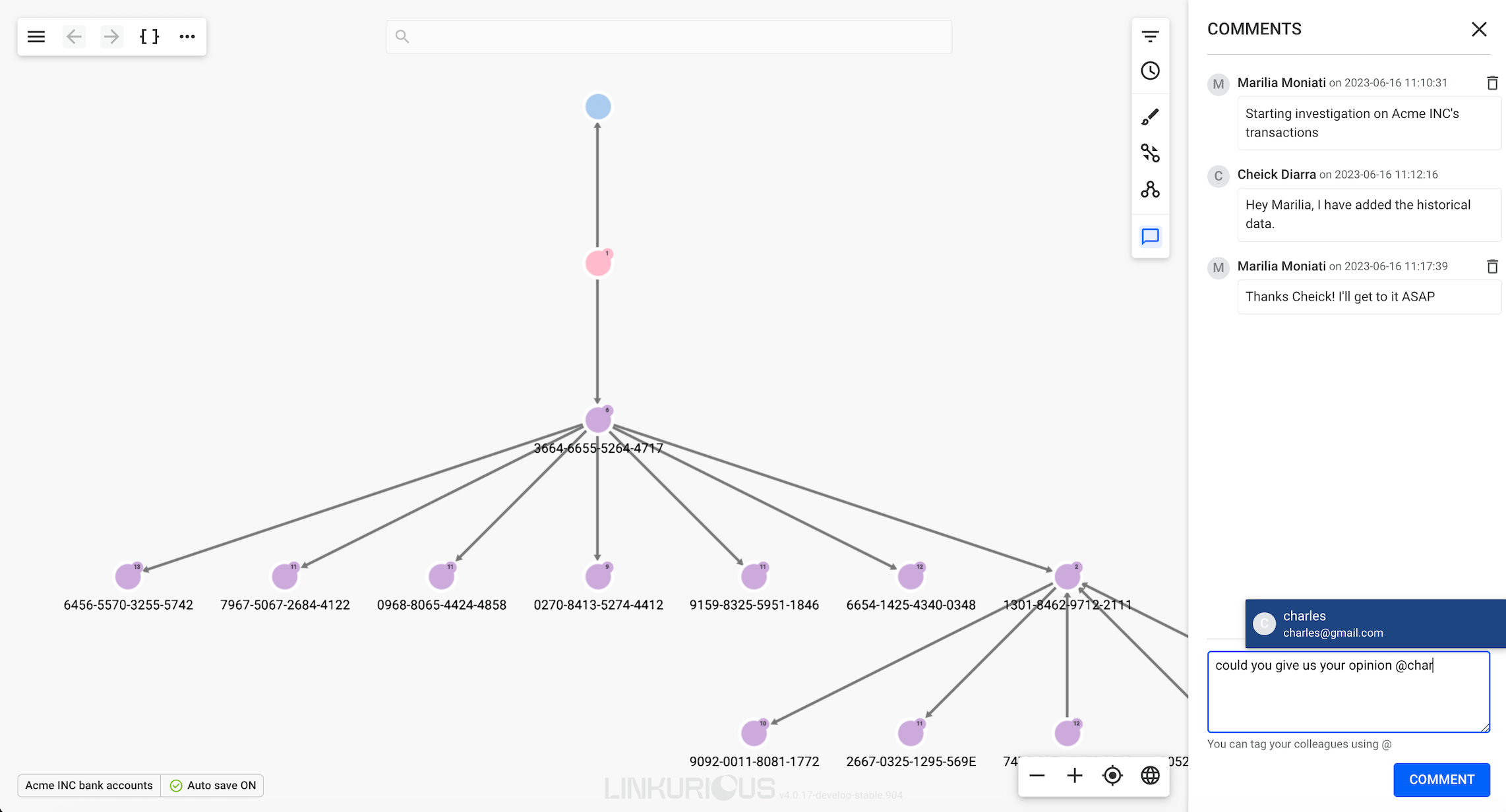Comments: Comments panel
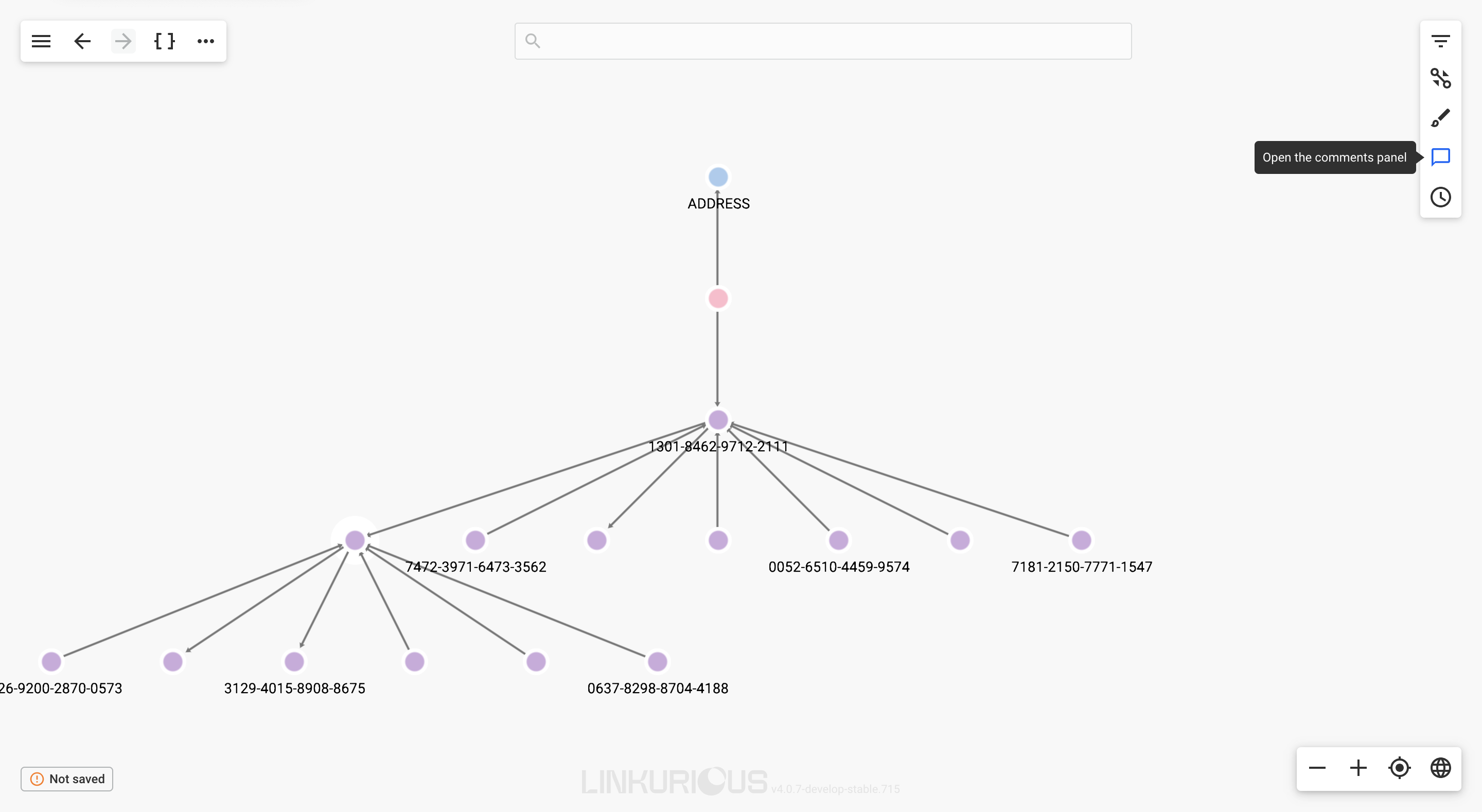
The comments panel is available on every visualization, to open it, click on the comment icon in the top right toolbar.
Note that the visualization should be saved before you can add a comment.
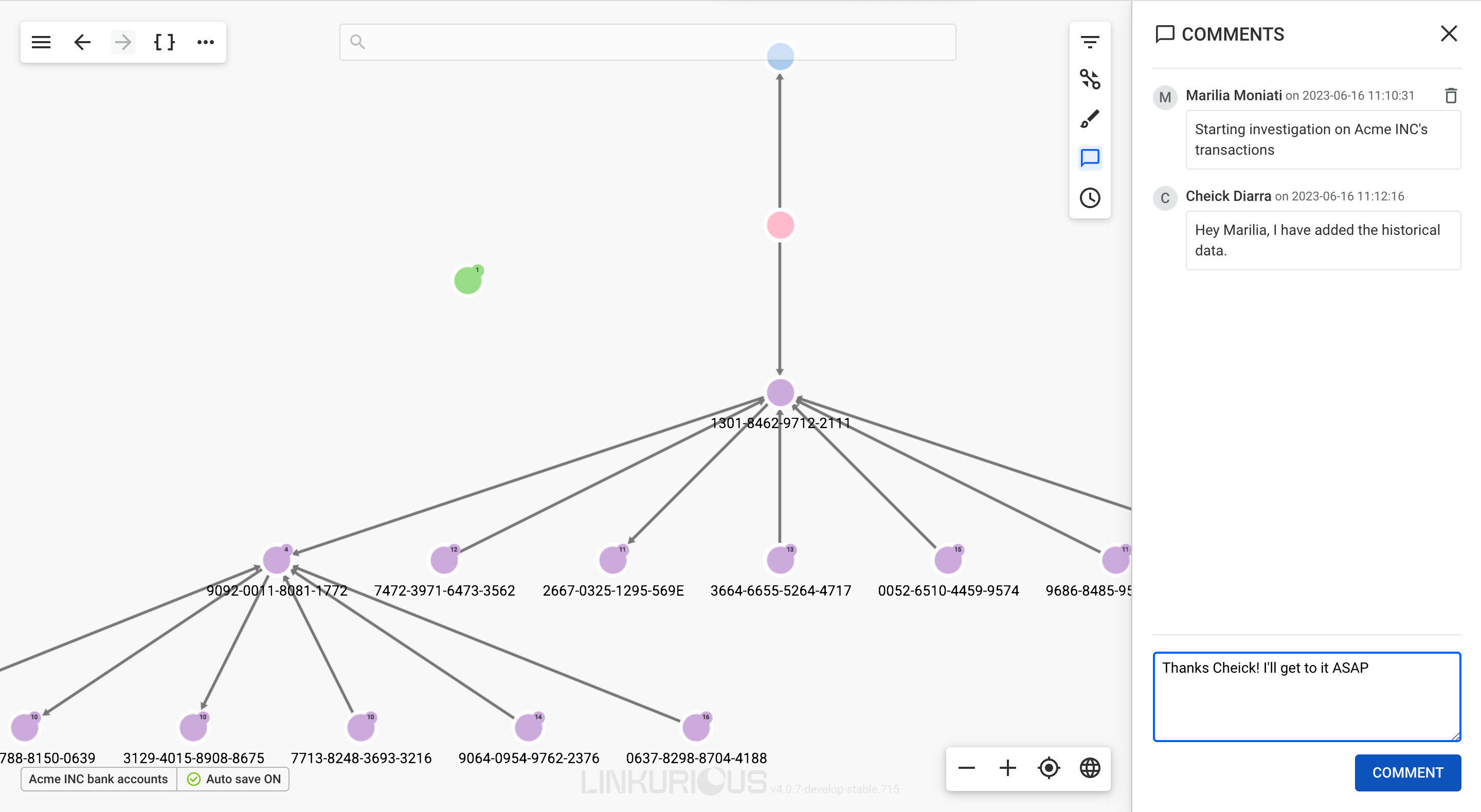
Writing Comments
To save your comment, just click on the comment button after typing the information you want to share.
The comments are visible to anyone who has access to the visualization.
It is possible to delete your own comments. Only you are allowed to do so.
Comments added by users who have been deleted or no longer have access to the visualization will still be visible.
Mentioning Colleagues
From the comments panel, you can mention any user who has access to the datasource, by typing @. After typing @, a list of suggested users according to what you type will appear. Users can be searched for by their email and username. When you have found the user you would like to mention, you can click on them or press enter. Mentioned users will then be notified via email.
In order to receive notifications, confirm with your admin that your email notifications are correctly configured.