Deploying on premise: Starting Linkurious
Linux systems
To start Linkurious Enterprise, run the start.sh script in the linkurious-linux directory.
Alternatively, run the menu.sh script and click Start Linkurious.
By default, Linkurious Enterprise server will listen for connection on port 3000.
However, some firewalls block network traffic ports other than 80 (HTTP).
See the Web server configuration documentation to learn how to make Linkurious Enterprise listen on
port 80.
Windows systems
To start Linkurious Enterprise, run the start.bat script in the linkurious-windows directory.
Alternatively, run the menu.bat script and click Start Linkurious.
The firewall of Windows might ask you to authorize connections to Linkurious Enterprise. If so, click on Authorize access.
Content of the linkurious-windows directory:
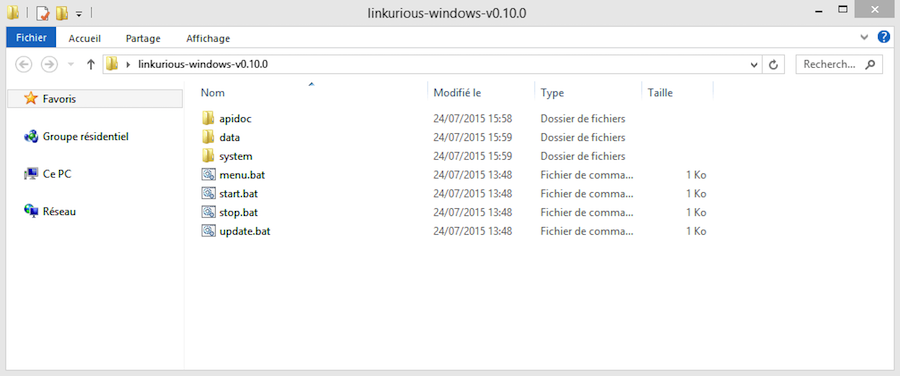
Linkurious Enterprise starting up on Windows:
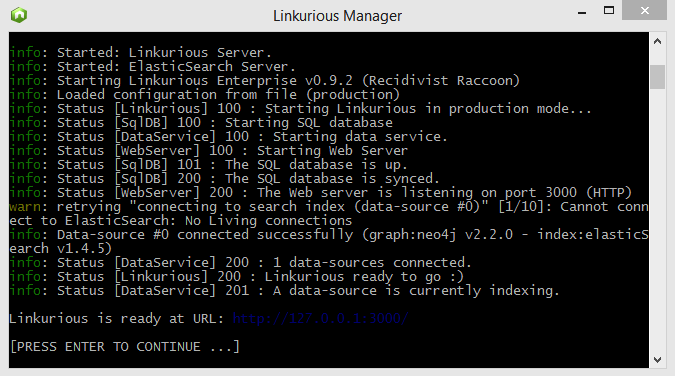
Mac OS systems
macOS prevents you from running applications downloaded from the internet.
To solve this problem, please run the following command before starting Linkurious Enterprise.
This will remove the attributes used by the operating system to identify Linkurious Enterprise files as
untrusted.
xattr -rc <Linkurious_home_directory>
To start Linkurious Enterprise, run the start.sh.command script in the linkurious-osx directory.
Alternatively, run the menu.sh.command script and click Start Linkurious.
Docker Linux
To start a Linkurious Enterprise docker image, please use the docker run command.
Here is an example:
docker run -d --rm \
-p 3000:3000 \
--mount type=volume,src=lke-data,dst=/data \
--mount type=volume,src=lke-elasticsearch,dst=/elasticsearch \
linkurious:4.2.1
Bind mounts
If you choose to mount a host machine folder as a volume, please make sure that the user within the container has read and write access to the volume folders. By default, Linkurious Enterprise runs as the
linkurioususer (uid:2013). You can do that by adding a--useroption to the docker run command. The folders that you want to mount must exist before starting Docker, otherwise Linkurious Enterprise will fail to start due to permissions errors. Please read the docker documentation to learn more.
Here is an example:
docker run -d --rm \
-p 3000:3000 \
--mount type=bind,src=/path/to/my/data/folder,dst=/data \
--mount type=bind,src=/path/to/my/elasticsearch/folder,dst=/elasticsearch \
--user "$(id -u):$(id -g)" \
linkurious:4.2.1
If no user is set, the Linkurious Enterprise container will check for appropriate file permissions and change file permissions if necessary.
By default, Linkurious Enterprise runs as the user linkurious who only exists in the container, not on the
host. As a consequence, it is not trivial to set up mount folders on the host which this new
user has write permissions for.
To make this process easier, file permissions will be set automatically if you run the
container as root, and a helpful error message will be printed if file permissions cannot be
fixed automatically.
Memory limits
If you are setting memory limits on the running container, using the argument --memory 1024m
you will possibly need to adapt the quantity of memory used by the Linkurious Enterprise instance.
When setting --max-old-space-size, please take into account the full Node.js process memory,
subtracting roughly 50MB to the allocated memory of the container.
Considering you are not using the embedded Elasticsearch instance:
docker run -d --rm \
-p 3000:3000 \
--mount type=bind,src=/path/to/my/data/folder,dst=/data \
--memory 1024m \
-e NODE_OPTIONS='--max-old-space-size=984' \
linkurious:4.2.1
We do not recommend using the embedded Elasticsearch in a memory-limited container.
You may also pass in environment variables that can be expanded in the configuration
Kubernetes
Please read the previous section on starting a Linkurious Enterprise instance using docker, and the section on fault tolerance.
A simple way to test out Linkurious Enterprise using Kubernetes is to create a simple deployment, using only
one replica, and allocate a PersistentVolume for both of the volumes (lke-data,
lke-elasticsearch) described above.
In production, however, you would want to follow the fault tolerance guide and use a StatefulSet, with a main/failover strategy, and the appropriate strategy configured for your load-balancer or ingress.